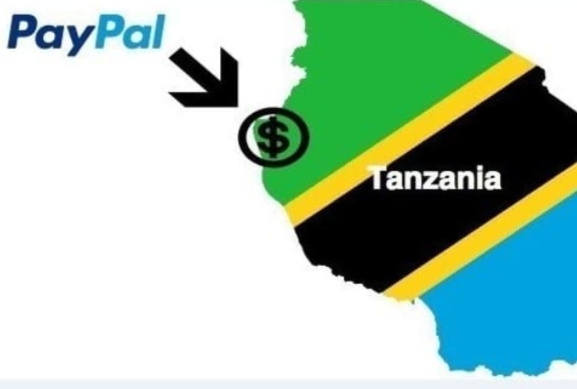Table of Contents
ToggleHow to Open a PayPal Account in Tanzania Without Hassle
Let’s be real—navigating PayPal from Tanzania can feel like sneaking into a VIP party uninvited. PayPal doesn’t officially support full account creation or receiving payments in our country, so things can get tricky. But don’t worry—if you’re determined, there are workable options. Below, I’ll walk you through everything you need to know, step-by-step, with real-life vibes, clear explanations, and a sprinkle of humor to keep things light.
1. Why PayPal Doesn’t Work Normally in Tanzania
First things first: PayPal is not fully available in Tanzania, and that’s a fact. When trying to sign up, Tanzania simply isn’t listed among the supported countries—so you can’t register a new account the usual way. This isn’t a tech glitch—it’s because PayPal hasn’t licensed operations here. OneSafePayPal Community
So yes—it’s officially a “pain,” as many Tanzanians frankly put it. On Reddit, one user lamented:
“Meanwhile in Kenya… freelancers can easily cash out… But here in Tanzania? We’re stuck.” Reddit
2. What You Can Do: Send Money Only (With Limitations)
If by any chance you manage to sign up with a foreign address (you shouldn’t), be aware—you may only clone a PayPal account that allows sending payments, but cannot receive funds or withdraw. Keep that in mind before you waste time. ClickPesaPayPal Community
Spoiler alert: That’s not quite what freelancers or business owners need.
3. Workaround 1: Register with a Kenyan M-Pesa SIM
This method is a clever hack circulating among savvy freelancers:
-
Cross the border to Kenya (say, Namanga).
-
Purchase a local Safaricom SIM registered with Kenyan details.
-
Sign up for PayPal using that Kenyan number.
-
Link it to your M-Pesa account, and voilà—you can withdraw via M-Pesa, even when back in Tanzania via roaming services. Reddit+1
A Reddit user shared:
“I went to Namanga border, registered M-Pesa Safaricom SIM, used my new Kenyan number to register on my PayPal—and it worked.” Reddit
But real talk: This means travel, extra cost, and a bit of complication—plus, technically, you’re going outside the official rules. So weigh the hassle vs. reward.
4. Workaround 2: Use Someone Else’s Account (Trust Required!)
Some folks suggested:
“I personally use PayPal USA… I had guys from India I paid $120, and it worked.” Reddit
This is basically paying someone with a legit PayPal account to act as your “front.” But you’re trusting someone completely with your money flow—not ideal unless it’s a trusted relative or friend.
5. Better Path: Use Local-Friendly Alternatives
Let’s cut to the chase—using platforms built for Tanzania is usually faster, safer, and doesn’t involve crossing borders or bending rules. Here’s what works better:
Wise (formerly TransferWise)
-
Multi-currency account
-
Low fees, real exchange rates
-
Works well for receiving and transferring money OneSafe
ClickPesa
-
Built for Tanzanian businesses and freelancers
-
Link straight to mobile money or bank account
-
Receive money quickly—often within a few days
-
Much lower fees than PayPal—and excellent local support ClickPesa
OneSafe
-
Global payments platform
-
Lower fees, multi-currency support
-
Easy onboarding and cross-border transfers OneSafe
All of these options make your life easier—with zero need for travel or risky setups.
6. Step-by-Step: Smart, Hassle-Free Route for Casual Users
If there’s a hard-to-replace client who only pays via PayPal, but you’re fine with a safer setup, here’s a realistic step-by-step guide to combine the Kenyan SIM trick with long-term local options.
Step A: Set Up PayPal via Kenyan SIM (If You Must)
-
Travel to Kenya or borrow a Kenyan SIM registered in Kenya (nominal cost).
-
Register a Safaricom M-Pesa line.
-
Sign up for a PayPal account using that Kenyan number and address.
-
Verify your card or bank if needed.
-
Link M-Pesa or a virtual debit card that lets you withdraw to Tanzania.
-
Once you’re set, you can receive payments from clients and withdraw via your M-Pesa (with roaming-enabled). Reddit
-
Always keep the Kenyan line active—PayPal may flag inactivity or mismatch.
Pros: It can work, for as long as you manage details carefully.
Cons: Travel or regional SIM cost, possible complications, limited longevity.
Step B: Create Realistic, Sustainable Options Locally
-
Go with platforms like Wise, OneSafe, or ClickPesa.
-
Register online—click, verify, link your mobile money or bank.
-
Use the platform’s local payout methods (M-Pesa, Airtel Money, bank transfer).
-
Receive payments without overseas tricks or border hopping.
-
Avoid PayPal’s limitations while staying legal and stress-free.
7. Summary: Best Pick for Each Situation
| Your Need | Recommended Option | Why It’s Smart |
|---|---|---|
| Quick PayPal workaround | Kenyan SIM PayPal trick | Works—but temporary and risky |
| Long-term, reliable payment receiving | Wise, ClickPesa, OneSafe | Local-friendly, secure, and practical |
| Minimal effort, low hassle | ClickPesa / Wise | Set up fast, use mobile money, no foreign SIM needed |
| Trust issues with middlemen | Direct local platform | DIY and straightforward—much safer |
8. Final Thoughts and Friendly Advice
Listen, I get it—PayPal is often the first thing freelancers want because of its global name. But the reality in Tanzania is that we’re not on PayPal’s friendly list. Trying to push through can feel like banging your head against a locked door.
Instead, adapt smartly:
-
Use local platforms built for your country.
-
Only consider PayPal workarounds if the client absolutely insists.
-
Never hand your money or credentials to strangers online.
-
Stay savvy, stay safe, and keep earning.
If someone’s only paying via PayPal — educate them on alternatives like Wise or ClickPesa—they might just be open to it.